After doing this, the colour range box will appear on your screen. Click onto the sections that you do not want anymore. Press okay when you are happy with what it looks like.
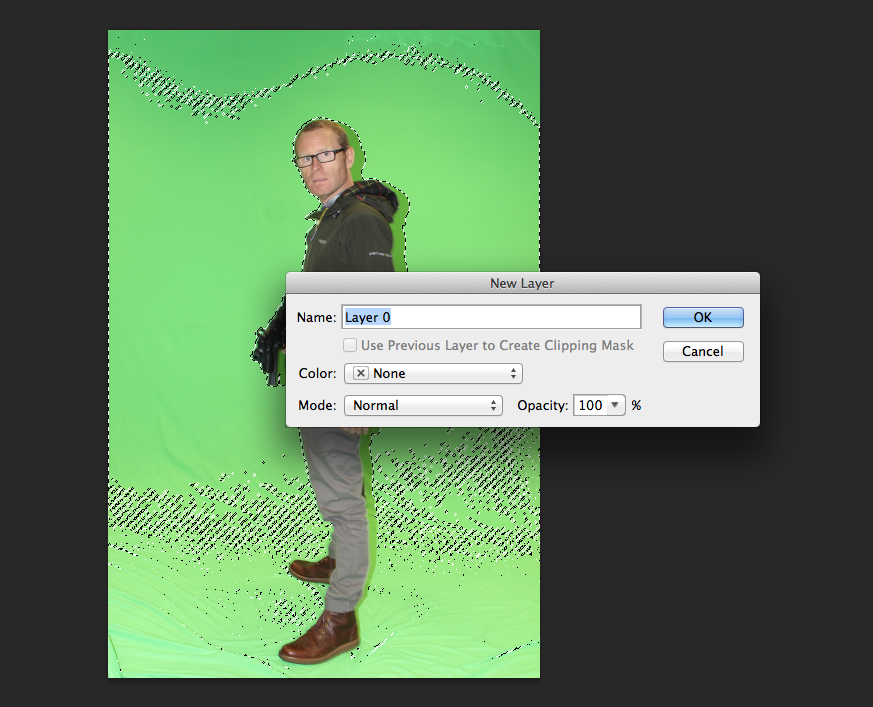 Double click on the layer that it is on and a box will come up. Press ok. When you have selected all of the parts you do not want, a line will appear around it all and press delete.
Double click on the layer that it is on and a box will come up. Press ok. When you have selected all of the parts you do not want, a line will appear around it all and press delete.


No comments:
Post a Comment