

 These are the images I have used in my magazine article. I will explain what I did to edit these images.
These are the images I have used in my magazine article. I will explain what I did to edit these images.I didn't have to edit my film poster that much to insert it into my article. I had to open it in Photoshop where I created it and then take a screen grab of it. I could then drag it from my desktop straight into InDesign.


 For the tool bar images, I screen grabbed them from Photoshop and Illustrator and also cropped them into a better size. I could place them straight into my magazine article.
For the tool bar images, I screen grabbed them from Photoshop and Illustrator and also cropped them into a better size. I could place them straight into my magazine article.

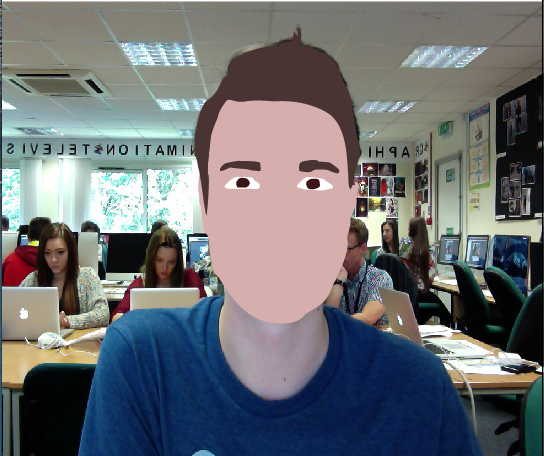 With my main images of my article which was my Illustrator graphic piece, I took screen grabs of the process of what I went through making it. I could then crop all of the background out and make it into a square box to fit exactly where I want it.
With my main images of my article which was my Illustrator graphic piece, I took screen grabs of the process of what I went through making it. I could then crop all of the background out and make it into a square box to fit exactly where I want it.Overall I didn't have to edit my images that much apart from getting the screen grabs and cropping them to a correct size.
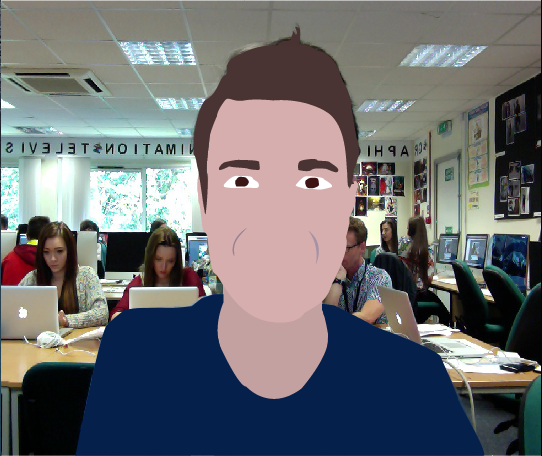




No comments:
Post a Comment